Creating a Roster

NEW CLIENTS
Creating a Current Employee Roster
This roster should include only those employees who are involved in your Hearing Conservation Program. Be sure to include any employee who may be on maternity leave, disability leave, temporary lay-off, or subject to recall. All CAPITAL letters are preferred.
MANDATORY INFORMATION:
- Employee ID: On your employee roster you will want to include the employee’s Social Security Number or other unique numeric ID. This number is essential to our ability to track and analyze your employee’s test scores.
- Gender: To avoid confusion with names like Randy, Shannon, etc., please include each employee’s sex within the employee roster.
- Date of Birth: The employee roster should include a Date of Birth for every employee. This date will be used in calculating ‘age related’ hearing loss. Our software will only accept a date (i.e. 01-18-1969) (4-digit years). An age (i.e. age 27) is not acceptable.
OPTIONAL INFORMATION:
- Locations/Departments: In instances where you have more than one location, each employee should be identified according to their location (i.e. Le Sueur, Waconia, North plant, South Plant). This will allow us to generate reports for each location and will ensure that each employee will have a proper test comparison regardless of any employee movement within your company.
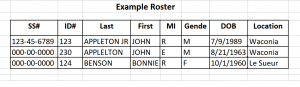
Download this file for an excel spreadsheet to update:
This roster must be emailed in EXCEL format at least 2 weeks prior to testing.
RETURNING CLIENTS
If you have 20 or more new employees since our last test date, please contact McKenna Meyer (mckenna@medcompass.net) or Casey Kelly (casey@medcompass.net) to get a spreadsheet of the “ACTIVE” employees in your database to add to. Any questions call 800-205-8729 or 952-542-9333.